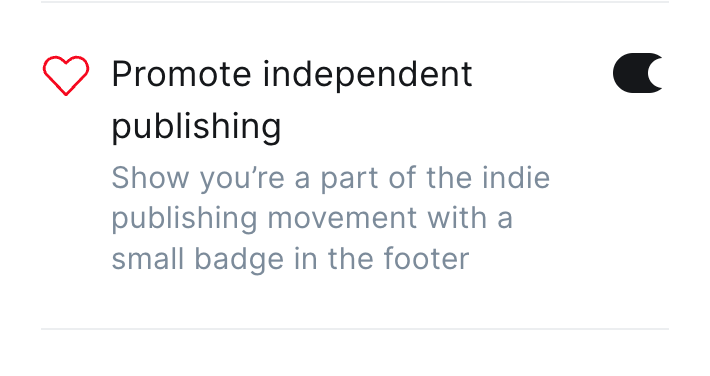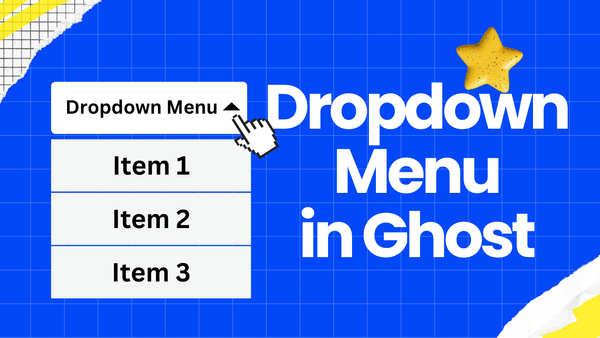Remove 'Powered by Ghost' from Ghost Blog
Using the "Code injection" in the Ghost settings, you can remove "Powered by Ghost" from your Ghost blog site, whether you are self-hosting or using Ghost Pro.
Remove from Portal
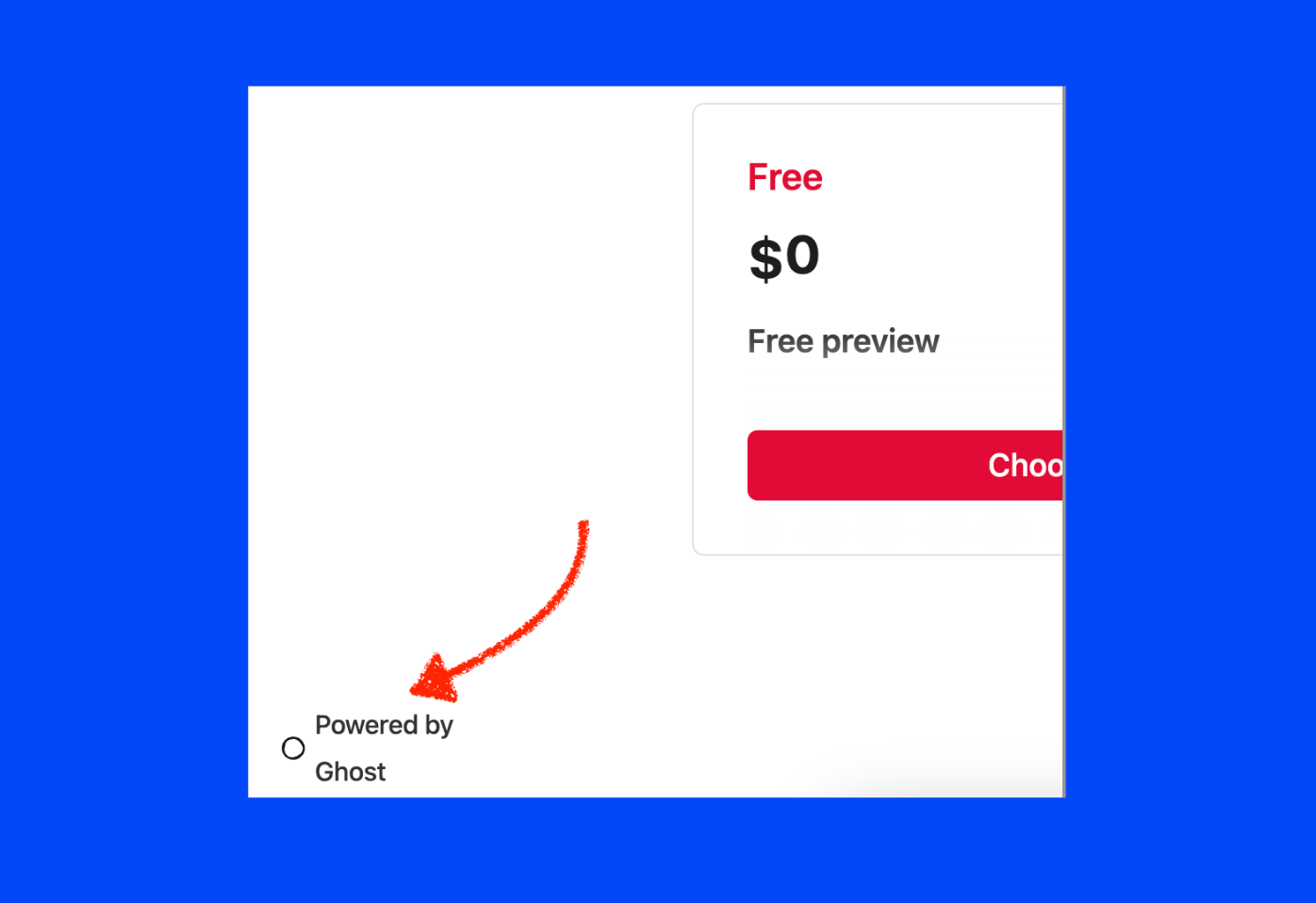
The "Powered by Ghost" shown on the subscribe and sign-in portal is managed by Ghost and themes can't control this, and removing it requires a little more effort. Don't worry, this article shows you an easy way to remove it.
In your Ghost dashboard, navigate to Settings -> Code Injection -> Site footer, and place the following code in the "Site footer" section.
<!-- Remove 'Powered by Ghost' on Portal -->
<script src="https://cdn.jsdelivr.net/gh/rakihub/ghost-code-injection@main/remove-ghost-in-portal/built/remove-ghost-in-portal.min.js"></script>
That's it, you won't see "Powered by Ghost" anymore.
Remove from Footer
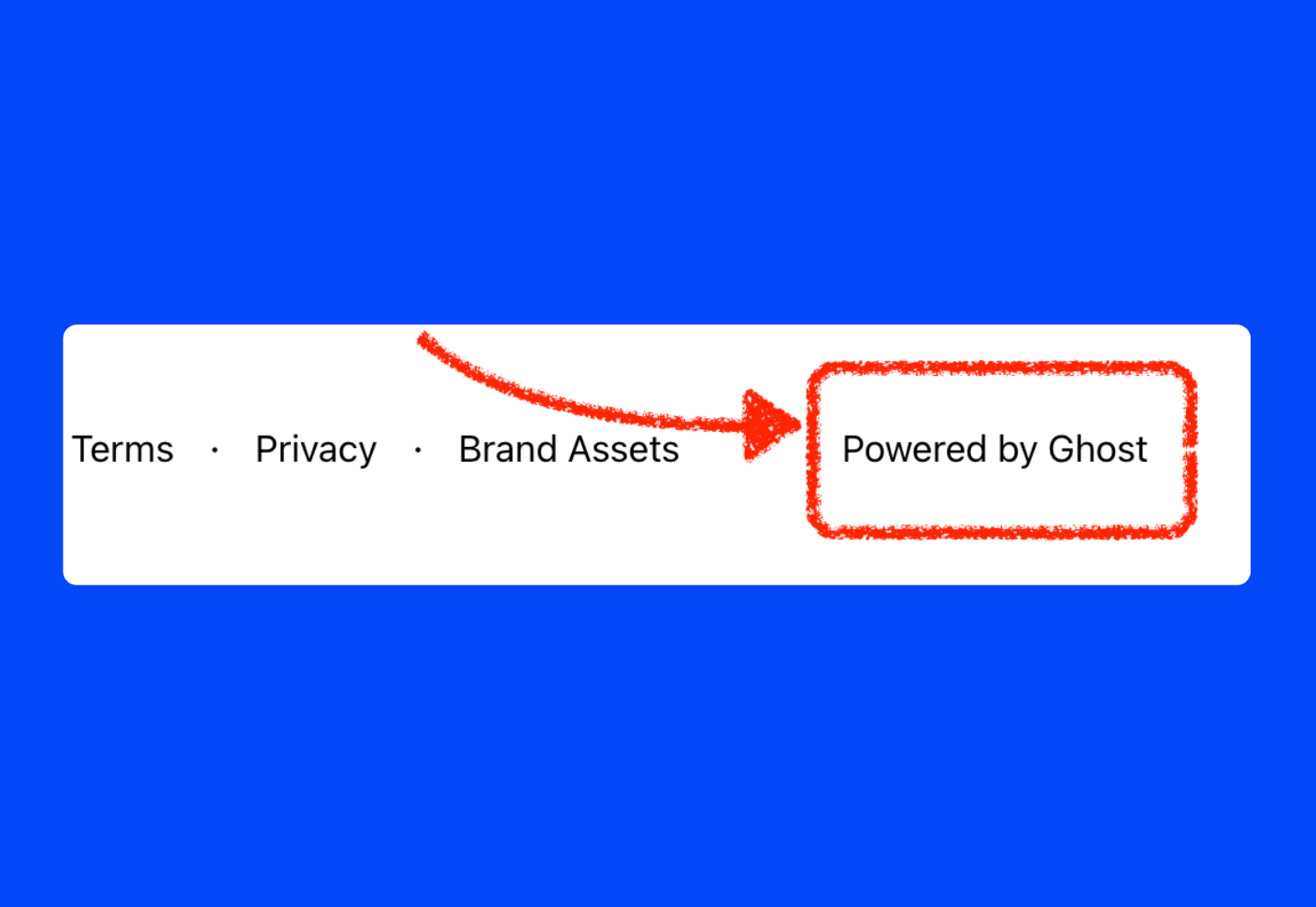
Decide the CSS Class related to "Powered by Ghost"
Firstly, open your Ghost blog in the browser and use the 'Developer Tools' in the browser to detect the class name related. As the following image shows, for this blog, the class name related is gh-footer-copyright.
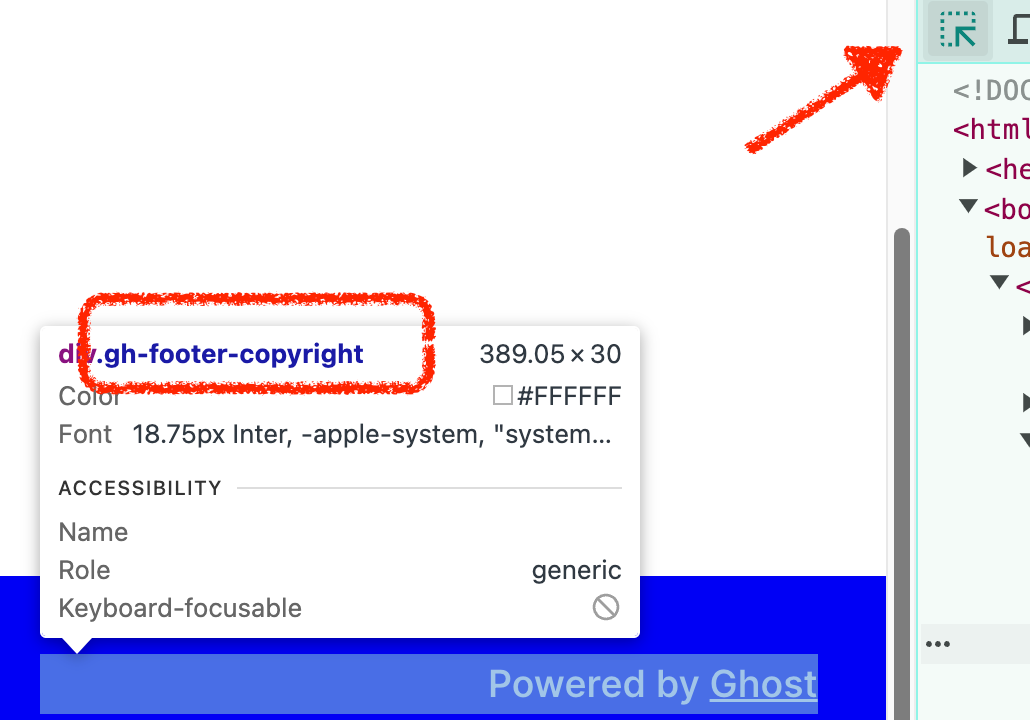
Use Code Injection
Now we need to inject code via Ghost settings. In your Ghost dashboard, navigate to Settings -> Code Injection.
- Replace 'gh-footer-copyright' in the code with the class name you find in the last step:
<style>
.gh-footer-copyright {
display: none;
}
</style>
- Put the code in 'Site header' in 'Code Injection', save and reload your blog, now the 'Powered by Ghost' should be gone.

Remove from Newsletter
Go to Ghost settings and find the "Newsletters" in sidebar, hover your mouse over the newsletter you want to change, then you can see the "edit" option.
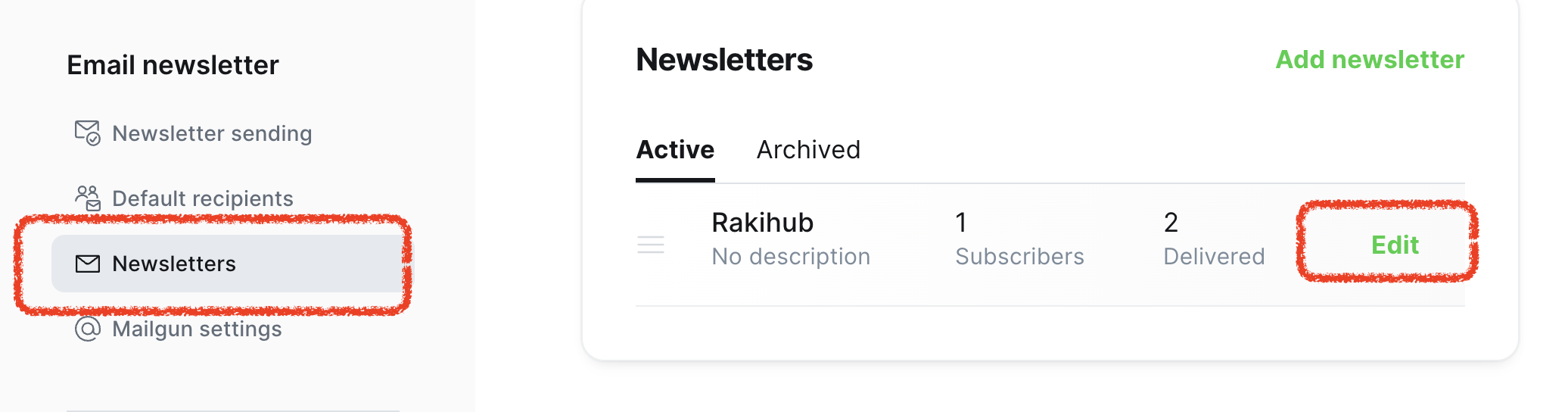
Click on the "edit" option, scroll down to the bottom under the "General" tab, there is a "Promote independent publishing" option, uncheck it, the "Powered by Ghost" will disappear from the newsletter!!