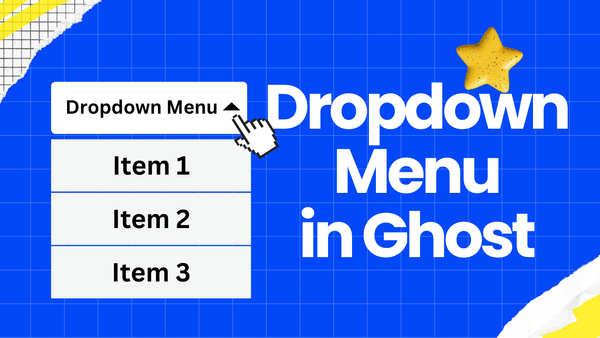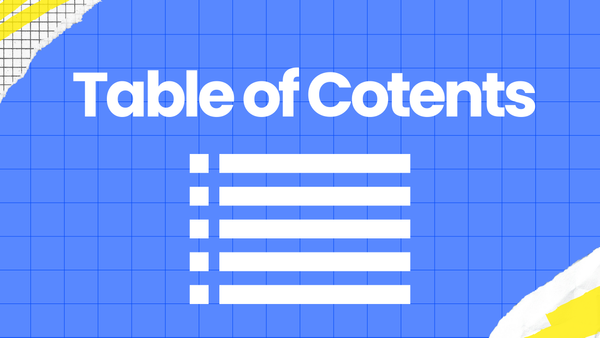Table of Contents Widget: Customizable and Automatically Generated
With a few clicks, you can have your Table of Contents (TOC) for your Ghost blog!
Rakihub TOC is a widget that allows you to customize your desired TOC styles and add it to your Ghost blog by simply copying and pasting the code.
You can add it as you write a post, without touching the theme files.
Three Styles
Rakihub TOC supports three TOC styles:
Sticky on Desktop
With the "Sticky on Desktop" style, the TOC remains sticky alongside the content on desktop, while on mobile, it appears in the position where it was inserted.
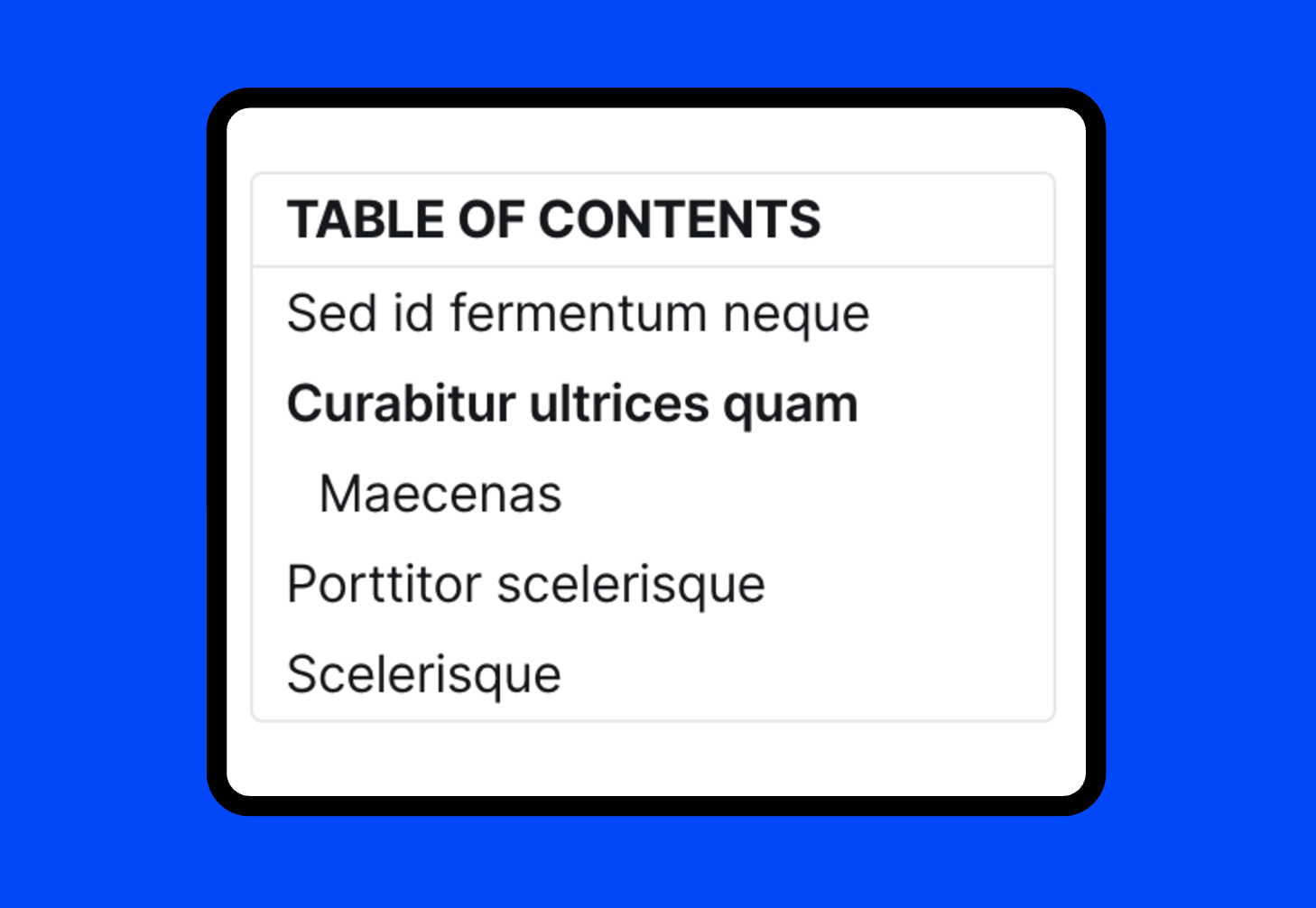
Always Sticky
With the "Always Sticky" style, the TOC remains sticky alongside the content on desktop, while on mobile, it stays sticky at the top.
👉👉👉 "Always Sticky" Demo
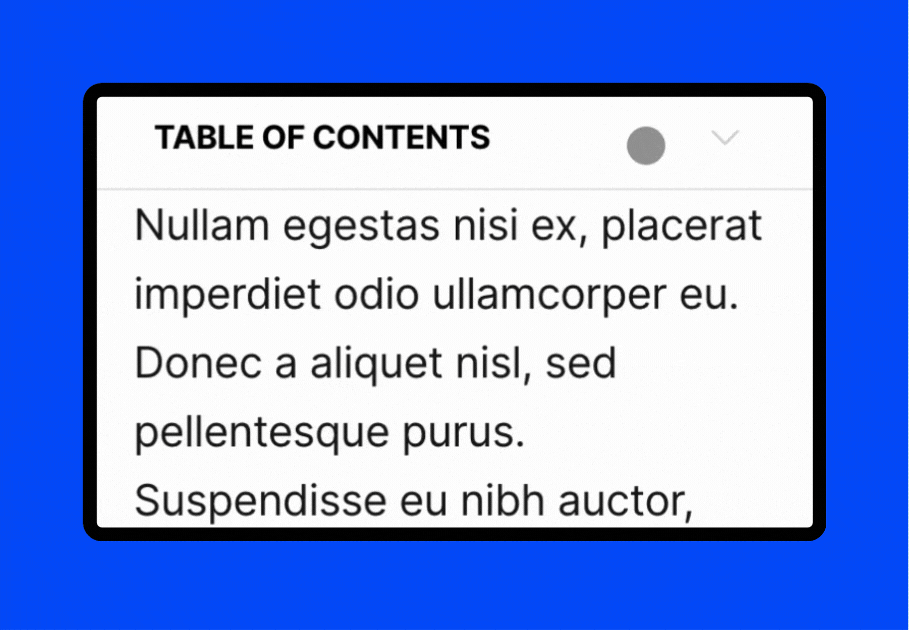
Float
The float-style TOC is positioned alongside the content. It can be easily collapsed or expanded with a click.
👉👉👉 "Float" Demo
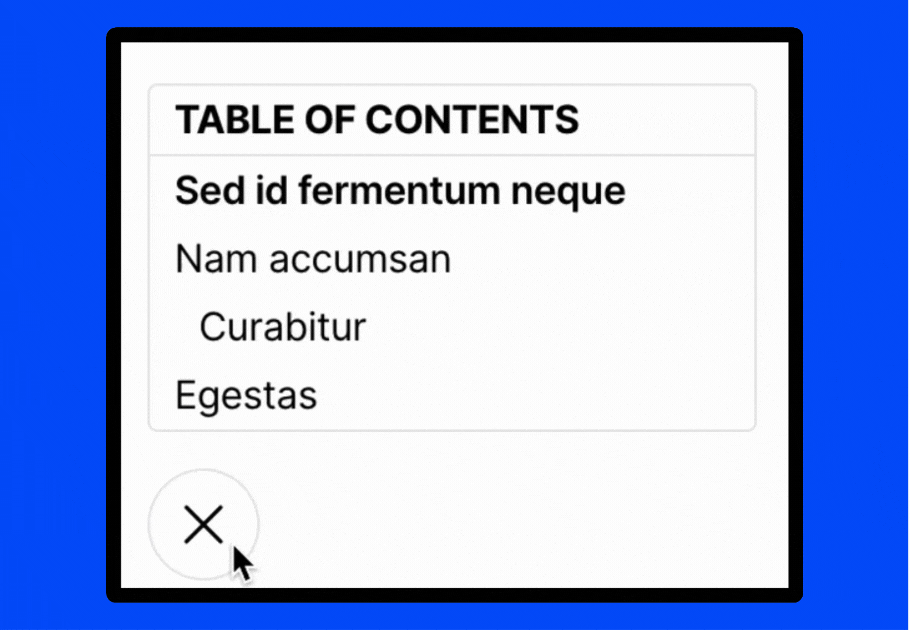
Free and Pro versions
Rakihub TOC offers a free and a pro version. The differences between the free and pro versions are:
| Free Version | Pro Version |
|---|---|
| Show Rakihub logo | Logo-free |
| Priority support |
One-time purchase for lifetime access: after completing your purchase, you will get lifetime access to the TOC Pro code.