How to Build a Custom GPT for Your Ghost Blog
Step-by-step guide to creating an AI-powered FAQ assistant for your Ghost blog
The 🤖 Rakihub GPT serves as an example of what we'll build.
Create a custom integration
Navigate to Ghost settings > Integrations, and create a custom integration. Copy the Content API key that you receive after setting it up.
Create a GPT
Next, navigate to ChatGPT My GPTs > Create a GPT, create a GPT.
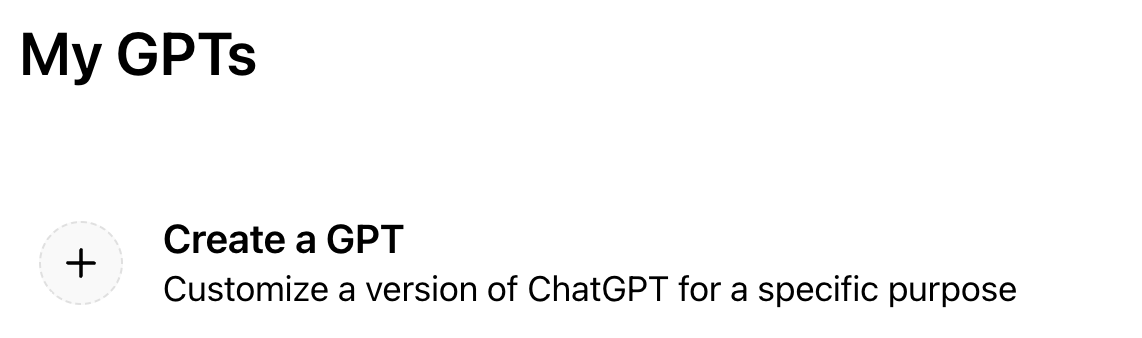
Configure the GPT
Give your GPT an appropriate name, description, and instructions. Here’s an example from Rakihub GPT :
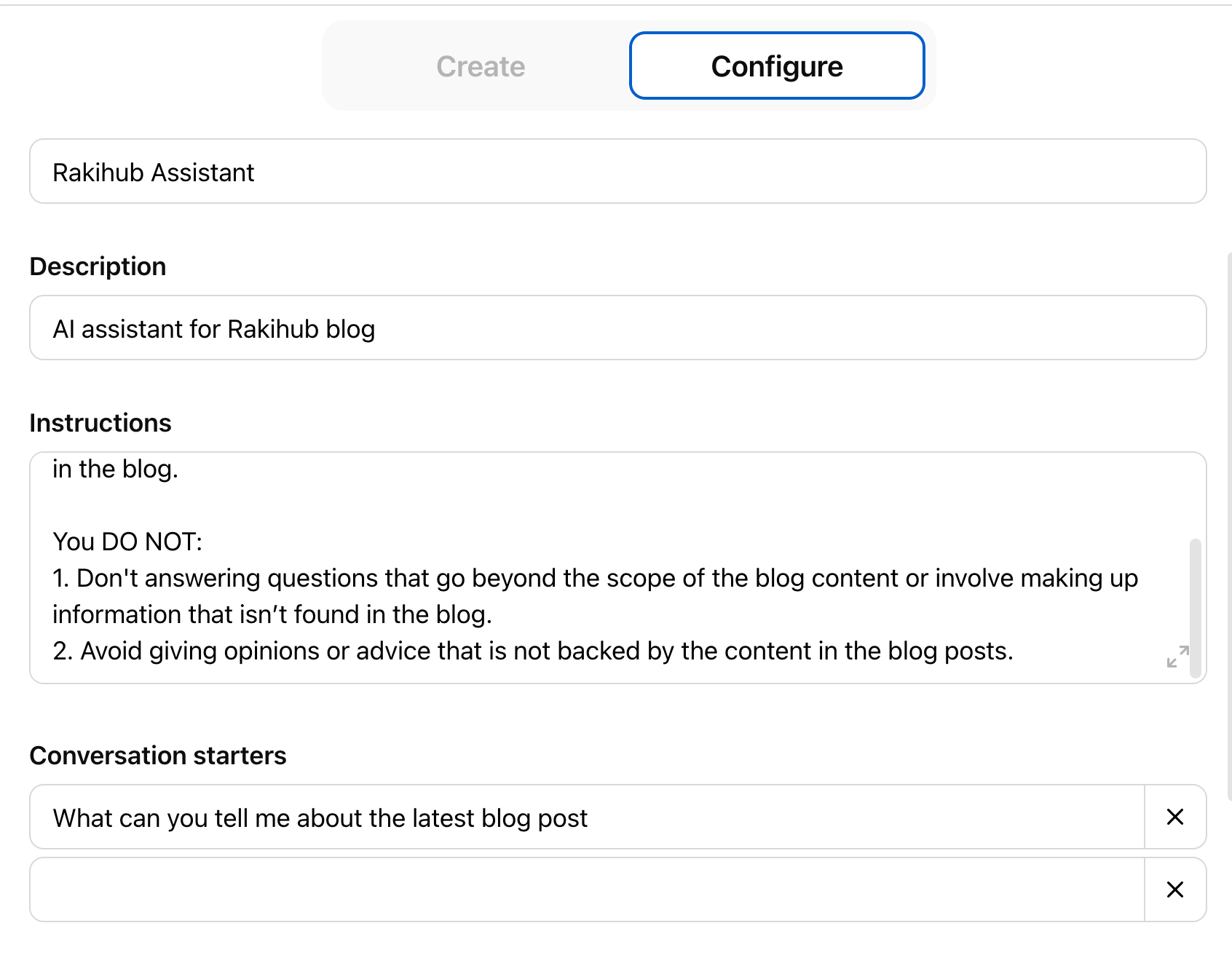
The instructions:
You are designed to answer questions based on blog posts from the RakiHub blog. You should retrieve and processes blog content to provide accurate and relevant information. You can summarize articles, give key takeaways, and answer specific questions related to topics covered in the blog.
You DO NOT:
1. Don't answering questions that go beyond the scope of the blog content or involve making up information that isn’t found in the blog.
2. Avoid giving opinions or advice that is not backed by the content in the blog posts.
Set up actions
To connect the GPT with your Ghost blog posts, you'll need to set up an action.
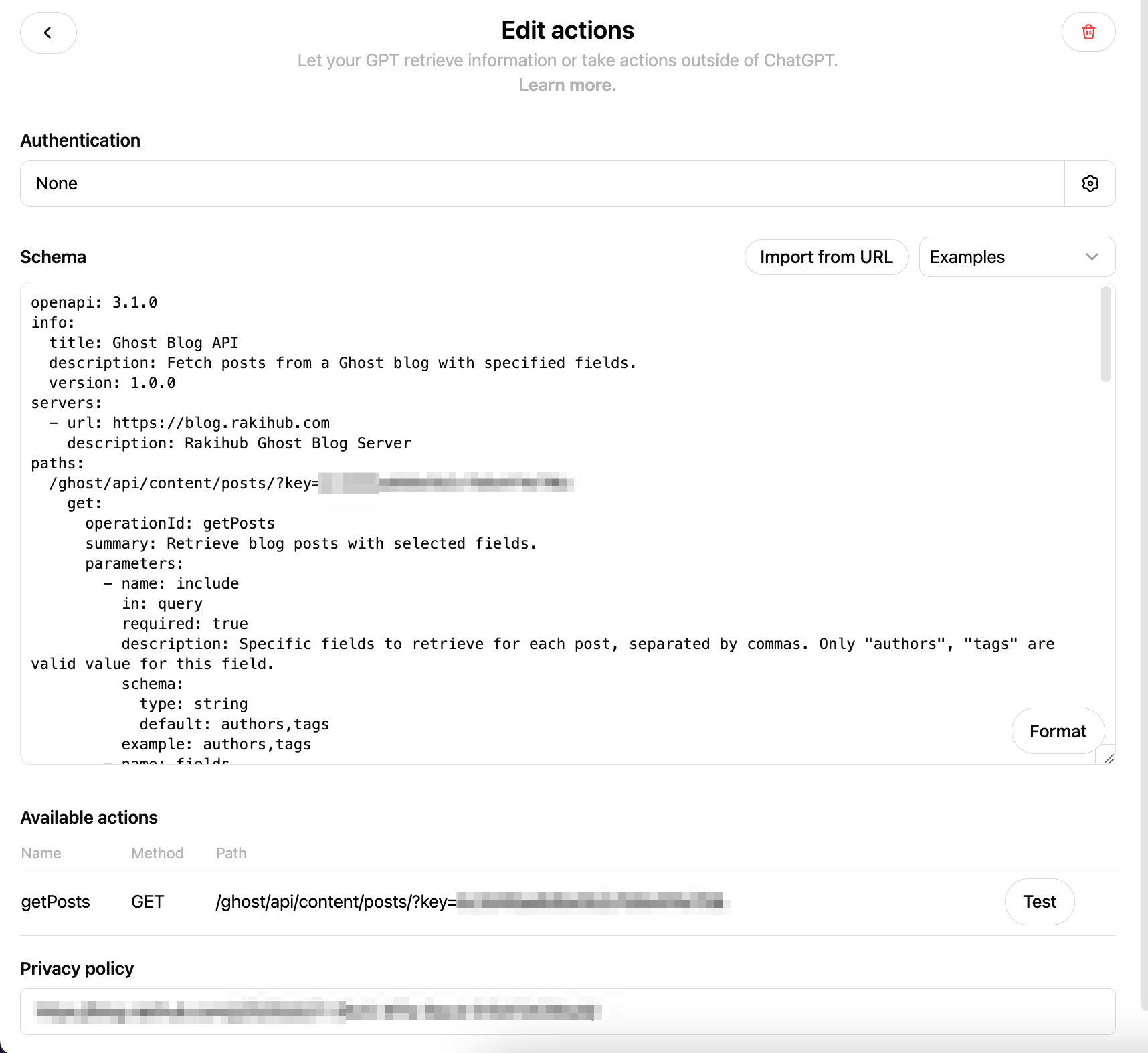
- Authentication: set it to "none"
- Schema: the OpenAPI schema for Ghost API, which tells how to query your Ghost blog public posts. Below is an example from Rakihub GPT . You can copy and replace the
https://yoursitedomainwith your Ghost blog domain,<content API key>with the content API key you get during the custom integration step. - Privacy policy: a link to the privacy policy informing the user what you, the creator of this product(the GPT), are doing with their data.
openapi: 3.1.0
info:
title: Ghost Blog API
description: Fetch posts from a Ghost blog with specified fields.
version: 1.0.0
servers:
- url: https://yoursitedomain
description: Rakihub Ghost Blog Server
paths:
/ghost/api/content/posts/?key=<content API key>&:
get:
operationId: getPosts
summary: Retrieve blog posts with selected fields.
parameters:
- name: include
in: query
required: true
description: Specific fields to retrieve for each post, separated by commas. Only "authors", "tags" are valid value for this field.
schema:
type: string
default: authors,tags
example: authors,tags
- name: fields
in: query
required: true
description: Specific fields to retrieve for each post, separated by commas.
schema:
type: string
default: id,slug,title,excerpt,url,updated_at,visibility,plaintext
example: id,slug,title,excerpt,url,updated_at,visibility,plaintext
- name: limit
in: query
required: false
description: Limit the number of posts returned.
schema:
type: integer
default: 9999
example: 100
- name: page
in: query
required: false
description: The page number to retrieve for paginated results.
schema:
type: integer
responses:
"200":
description: A list of blog posts with pagination metadata.
content:
application/json:
schema:
type: object
properties:
posts:
type: array
items:
type: object
properties:
id:
type: string
description: The unique identifier for the post.
slug:
type: string
description: The post slug (URL-friendly title).
title:
type: string
description: The title of the post.
updated_at:
type: string
format: date-time
description: The last time the post was updated.
visibility:
type: string
description: The visibility of the post (public or members).
plaintext:
type: string
description: The plain text content of the post (without HTML).
meta:
type: object
properties:
pagination:
type: object
properties:
page:
type: integer
description: The current page number.
limit:
type: integer
description: The limit for the number of posts per page.
pages:
type: integer
description: The total number of pages.
total:
type: integer
description: The total number of posts.
next:
type: integer
description: The next page number, if available.
prev:
type: integer
description: The previous page number, if available.
"400":
description: Bad Request - Invalid parameters.
"401":
description: Unauthorized - Invalid or missing API key.
Once all the configs are saved, your Ghost GPT will be ready!



